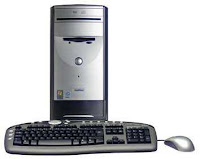 Does your computer prompt you with messages such as CPU over temperature? Or while using your PC, can you hear the sound of your fan working harder than it should? If so, then this is a sign that some very simple maintenence needs to be done. This article will show you how and will help to keep your computer running smoothly during
operation. It contains some very simple instructions on how to do this.
Does your computer prompt you with messages such as CPU over temperature? Or while using your PC, can you hear the sound of your fan working harder than it should? If so, then this is a sign that some very simple maintenence needs to be done. This article will show you how and will help to keep your computer running smoothly during
operation. It contains some very simple instructions on how to do this. Inside every desktop computer is a CPU (Central Processing Unit). On top of this device is a fan that keeps the CPU cool while you use the computer. However, over some time the fan and the grills below it will get clogged with dust and dirt. The only way to remove this is to manually extract it from inside the computer.
Below are the instructions on how to do it.
1) Turn off your PC and unplug it from the mains.
2) Unlock and take off the side cover of the unit.
The inside should look something like this. In this display many of the components have been taken out with the exception of the fan.

3) Using the correct screwdriver that fits the screw heads, remove all four screws.
4) Carefully lift the fan out of place and clean the rota blades with a dry cloth until clear of dust and dirt.
5) Do the same for the grills by gently brushing away and blowing out the dust.
6) Once this is done, replace the fan back on top of the grills and reinsert the four screws.
7) Put the cover back onto the unit securely and turn on the PC.
Outcome: Your computer should now be whisper quiet, and running smoothly without the interferring sound of the fan. There should not be anymore CPU messages popping up on your screen. However, if there is, then you may need to refresh your memory (DIMM modules) or invest in new memory for your system. These are inexpensive nowadays, but that may also depend on the type of memory your computer needs.
